Steps to Set Up a New User
To create a user in Emplifi Agent:
Set up the System User Code. For details, see System User Codes
In the New Web Password field, enter the user's password.
Define the Security Role ID and assign it on the Primary tab of the System User Code. For details, see Security Roles.
Verify that the correct license has been installed. For more information, see License Management Utility.
Set up the license profile and assign it to the System User Code defined in step 1. For details, see License Profiles.
Interactions Between the Assigned Security Role and License Profile
The security functions assigned to a user by the Security Role may not be available to the user, as they can be restricted by the licenses defined in the license profile and vice versa. The effective security functions are the union of those defined by the Security Role and those allowed by the Licenses.
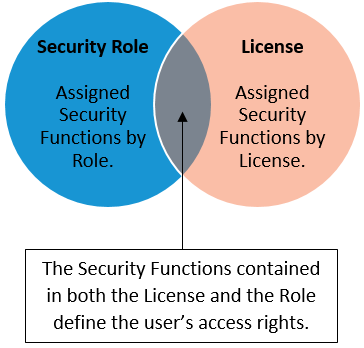
Case Management license permits access to these security functions:
w_case_full
w_case_issue_detail
w_case_new_action
w_case-batch_id
w_case-block-act-close-case
w_case-block-act-close-issue
w_case-block-close-case
w_case-block-close-issue
w_case-block-open-case
w_case-closed
w_case-delete
w_case-email
w_case-esignature
w_case-issue2
w_case-issue3
w_case-issue4
w_case-issue5
w_case-issue6
w_case-letter-custom
w_case-no-old-text
w_case-other
w_case-other-text
w_case-print
w_case-same-group
w_case-undo-pick
w_import_multiple_cases
Case Management licenses also permit access to the following security functions:
w_message_mailbox
w_util_massmailing
w_maint_system_configuration
w_util_action_processor
w_util_archive
w_util_scanned_cases
w_util_case_user_reset
w_util_threshold_update
w_opt_print_letters
w_maint_letter_proofed
w_util_batch_id
w_util_massmailing
w_util_address_clean
w_util_address_dedup
w_import_address
w_util_repeater_reset
BackgroundStatusUtility
w_util_category_code_activate
w_import_category_code
ClearLockout
w_util_edit_lock_reset
w_util_limit_code_refresh
w_maint_normalization_value
w_util_system_audit_purge
w_util_rebal_action_queue
SystemUserResponsibilities
w_other_survey_question_online
w_view_open_resp
All user licenses permit access to the following security functions, however, a report only license is limited to these security functions:
w_opt_pending_action
w_opt_general
w_opt_case_volume_graph
w_opt_frequency
w_opt_survey_results_summary
w_opt_system_audit
w_opt_code_listing
w_opt_enclosure_listing
w_opt_notification_def
w_opt_sql
