Emplifi Agent Home Page
The Emplifi Agent Home Page displays widgets for you to view important information.
The system administrator configures the Home Page layout which may include the following widgets:
Case Queue: Displays how many cases reside in the queues an agent can access. Queue types are as follows: Alert, Warning, and In Compliance.
Case Reason: Displays the top reasons for customer contact with your company. The time frame is configurable.
Case Contact Method: Displays the number of cases received during a specific time period in a chart.
Recent Pending Actions: Displays any past due or currently due actions for the agent.
User Posts: Displays the most recent posts from the News Feed page. Administrators can configure how long these posts remain in Emplifi Agent by the hour; however, after three months a post is automatically removed.
Additional Resources: Displays any additional, relevant resources.
Agent Stats: Displays agent performance information and productivity including the number of cases created.
Survey Report: Displays the customer satisfaction rankings for the agent who is signed in.
Yammer Feed: Displays your company Yammer feed.
Case Listing Report: Displays cases according to a pre-defined case listing favorite. Favorite ID is required.
Telephony Marquee: Displays Telephony information such as queue name, interactions waiting, longest wait time, agents logged in, and available agents.
Telephony Workgroups: Displays a listing of Telephony workgroups.
Message Center Inbox: Displays messages for any errors that occurred during Batch Processing.
The following image is an example of a Home Page layout:
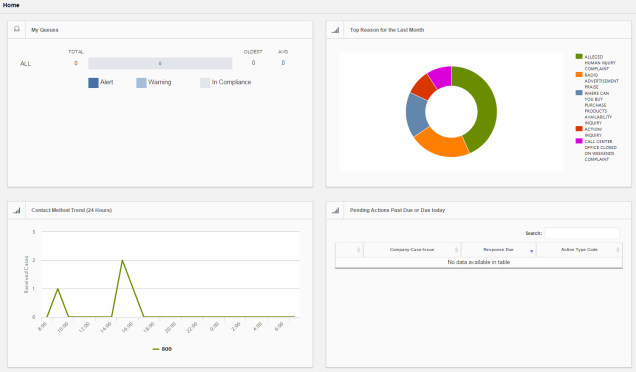
For more information on the Home Page and Home Page widgets, see Home Page Editor and Home Page Widgets Administration.
