Web Chat
to Administrators: For information on setting up Web Chat, see Configuration: Telephony and Chat.
Web Chat allows customers to receive quick answers to their questions using an Internet chat session. The chat session rings into Emplifi Agent Interaction, is answered by the agent, and the user can get real-time answers to their questions.
Participating in a Web Chat
Click the Headset icon to answer the incoming chat.
The Web Chat view includes a transcript box that displays all messages received from the customer and all messages sent by the agent. Below the Transcript box is the Text Entry field. The Text Entry field is where you enter the responses and questions that you want to send to the customer. Once you type your text, click the Send button or press the [Enter] key. The text is sent to the customer's screen and displays in the Transcript box. The text that displays in the Transcript box is saved to a Text record on the case. As you chat with the customer you can enter any caller and issue details in the case.
If you are involved in multiple chats at the same time, the chat related to the displayed case is enlarged for emphasis. Additionally, upon clicking the button that displays the case for a chat, the case opens, and your cursor remains in the Text Entry field of the chat box.
Example:
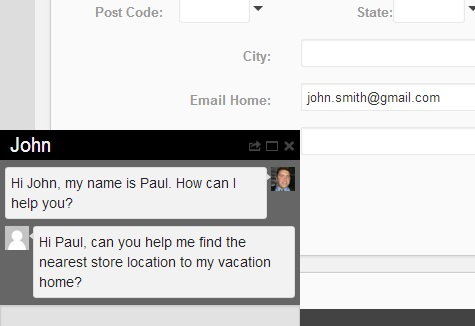
Website URLs
If the customer requests the website address for your company, you can type the URL into the Text Entry box. When you click Send, the web page automatically opens on the customer's computer. For example, to send the Emplifi web address, you would type: http://www.emplifi.io.
Keywords
Keywords allow you to quickly enter commonly used phrases into text fields on a case. To use this feature, type the keyword into the Text Entry box and press [Ctrl + F3]. The keyword is replaced with the defined replacement text.
to Administrators: For information on setting up Keywords, see Text Keywords Administration Overview and Configuring Chat Keywords.
