Types of Migration Rules
When creating a migration rule, you must choose the type of migration that you want to perform. There are several different options depending on how you want the data to be affected, and how the fields relate to one another. Logically, the types can be separated into the following categories:
Standard Migration Rules
Type | Description |
|---|---|
Copy Code | The code entered in the Source category is copied directly to the Target category. It is best if the Target category is either set up to be "Same As" the Source category, or if it is defined as a string. |
Map Code | When a value is entered in the Source category, a different (but presumably related) value is entered into the Target category. A common use of this type of migration is between the "name title" and "gender" fields on an address. For example, entering "Mr." as the title would result in "Male" be entered as the gender, whereas entering "Mrs." would set the gender to "Female." For this Migration Type, on the Code Map tab you can filter the From Code and Target Code columns by entering information in the filter boxes shown below: 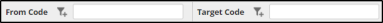 Remove the filters by selecting the Delete Filter button that displays next to the rows per page. |
Copy Description1 Copy Description2 Copy Description3 | Takes the Description 1, 2, or 3 (as indicated) value of the Source category and copies it to the field for the Target category. The Target category should be defined as a string. |
Special Migration Rules
Type | Description |
|---|---|
Dependent Code Folder Dependent Code | Dependent codes are much different from other migration types. Dependencies are a way to limit the values that are available in one field, based on the data entered in another. For information on dependencies, including how to set them up, see Limit and Dependent Codes Overview. |
Custom Migration | Used for custom implementations. You will not need to use this type unless you are explicitly instructed to do so by Emplifi. |
Mailers+4 Migration Rules
The following migration rules are all designed to pull information from the Mailers+4 postal code software database and place it somewhere on the case. If you are not using Mailers+4, any rules which employ the following types will be ignored.
These migrations are not available in Emplifi Agent.
The Source category must be AF5 (postal_code).
The Target category is typically defined as a string value, though theoretically it could be a code if you had somehow taken the time to input all the possible values. If you are using a string, make sure that it is long enough to receive the indicated data. The description for each type (below) contains data length.
The migration will occur whenever an address block is successfully validated. This could happen after changing either the street address or postal code.
Type | Description |
|---|---|
From MSA | Metropolitan Statistical Area: As defined by the Office of Management and Budget (OMB), an MSA consists of one or more counties forming a large population with adjacent communities and having a high degree of social and economic integration. The MSA is a 4-digit value. |
From PMSA | Primary Metropolitan Statistical Area: As defined by the Office of Management and Budget, a PMSA is an area that contains a population of more than one million. The PMSA is a 4-digit value. |
From FIPS | Federal Information Processing Standard: A 5-digit code defined by the U.S. Bureau of Census. The first two digits are a state code and the last three indicate the county within the state. |
From County | The name of the county associated with the input address. The county name is a 25-character string. |
From CART | The carrier route associated with the input address. This is a 4-character string. The first character of this property is always alphabetic, and the last three characters are numeric. For example, “R001” or “C027” would be typical carrier routes. The alphabetic letter indicates the type of delivery associated with this address:
|
From Time Zone | A 1 or 2-digit code representing the time zone associated with the input address. The possible values are as follows:
|
From Addr Type | This 1-character code indicates the type of address that was returned:
|
From Fac Code | This 1-digit code indicates the type of postal facility:
|
From Error Code | This is a 1-character code that describes any problems encountered if an address cannot be verified. Refer to the following table for a listing of the codes and their meanings. |
From DPB | The 2-digit Delivery Point Code associated with the input address. This 2-digit string makes up the 10th and 11th positions of a 12-digit POSTNet barcode. |
From DPB Check | The 1-digit number representing the check digit associated with the input address. This 1-digit string makes up the 12th position of a 12-digit POSTNet barcode. In 12-digit POSTNet barcodes, the ZIP Code is used for positions 1 to 5, the Plus4 code for positions 6 to 9, the delivery point code for positions 10 and 11, and this check digit for position 12. |
From ZIP Type | The ZipType is a 1-character string that defines the ZIP Code for delivery purposes:
|
From Congress Dist | A 2-digit value for the congressional district number associated with the input address. |
From DMA | This setting is obsolete. |
From Julian | When setting up Julian date migrations, an optional offset value can be specified which will control how the year portion of the date is converted. The offset will have different effects on the migrated date depending on the format of the source Julian date. The default value of zero is not always the best choice. JJJ format (no year information provided): The offset value is added to the current year. If the current year is 2002 and the offset value is zero, the dates occur in 2002. With a current year of 2002 and an offset of 2, dates will be converted to the year 2004. A ten-year range (-4 to +5) is allowed for the offset. YJJJ format: The offset value (a positive value between 0 and 9 inclusive) controls the lower value of a 10-year sliding window. If the current year is 2002, and an offset value of 4 is specified, the single year value in the Julian date will represent a value in the range of 1998 (four years before the current year) thru 2007. In this example the Julian date “9003” would be converted to Jan 3, 1999, the year value “9” matching to the year ending in “9” that is in the range of minus 4 to plus 5 years of the current year (1998 to 2007). The “003” portion of the date indicates the third day of the year. An offset value of zero will cause all dates to be in the range of the current year to nine years in the future. JJJYY format: The offset value controls the conversion of the century. Offset values in the range of 0 to 99 are valid. The offset value controls the lower value of a 100-year sliding window. If the current year is 2002, and an offset value of 15 is specified, the values from 1987 (2002 minus 15) thru 2086 will be migrated. An offset of zero will cause all dates to be in the range of the current year to the current year plus 99 years. |
Mailers+4 Error Codes
The following table contains the possible values that may be returned when using the "From Error Code" migration type.
Error Code | Description |
|---|---|
(empty) | No Error: The address is correct. |
M | Multiple Matches: More than one record matches the address and there is not enough information available in the input address to break the tie between multiple records. Entering additional information, such as city name, can help reduce the number of multiple match errors. |
X | No Street Data for ZIP: The ZIP Code exists but no streets begin with the same letter in that ZIP Code. |
R | Address out of Range: The address was found but the street number in the input address was not between the low and high range of the post office database. |
T | Component Mismatch: Either the directionals or the suffix field did not match the post office database, and there was more than one choice for correcting the address. For example, if the given address was “100 Main St” and the only addresses found were “100 E Main St” and “100 Main Ave,” the error code “T” would be returned because we do not know whether to add the directional “E” or to change the suffix to “Ave.” |
U | Unknown Street: An exact street name match could not be found and phonetically matching the street name resulted in either no matches or matches to more than one street name. |
X | Non-Deliverable Address: The physical location exists but there are no homes on this street. One reason might be railroad tracks or rivers running alongside this street, as they would prevent construction of homes in this location. |
Z | ZIP Code Error: The ZIP Code does not exist and could not be determined by the city and state. |
C | Canadian ZIP Code: The ZIP Code matches the format characteristics of a Canadian ZIP Code. |
D | DEMO Mode: The ZIP Code is out of range for this DEMO version of Mailers+4. |
