Favorites Displayed as Quick Reports
Displaying a favorite as a Quick Report allows users to quickly select the favorite and run a report without searching through all favorites. The Quick Reports are listed in the Reports menu on the Application Function Bar. Quick Reports should be a short list of reports that can be accessed from the Home Page. This is not meant to be used to list several reports. We recommend using Favorites to access most of the report favorites.
Only Case Listing Report, Chart Report, Frequency Report, and SQL Select Report can be added to Quick Reports.
To display a favorite in the Quick Reports list:
Create a favorite. For more information, see Favorites Overview.
Click the Save to Favorite button. The Save As Favorite window will display.
In the Favorite ID field, enter a name for the favorite.
Select the Add to Quick Reports check box.
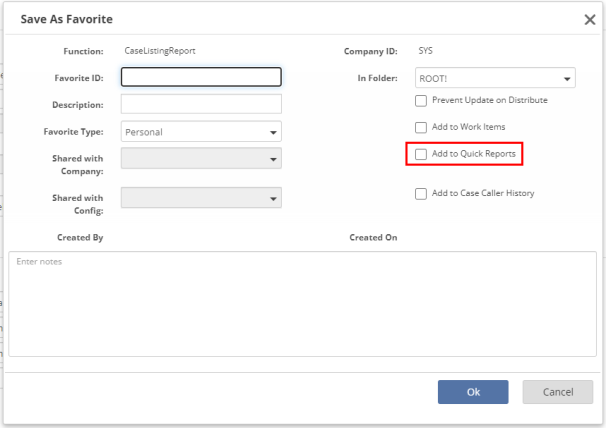
Click Ok. The favorite displays in the Quick Reports list in the Application Function Bar as well as on the Favorites page in the Reports section. For details, see Favorites Overview.
